Ryzen 3 3200G is a 3rd generation processor in which the G stands for the integrated graphics card.
This CPU has a decent graphics card that helps in running games at 720p or 1080p as per the game’s requirements. The processor is based on a 12 nm process that supports a quad-core, which offers a base frequency of 3.6 GHz that can be boosted up to 4 GHz.
It supports Radeon Vega 8 Graphics support and a 64 Gb expandable RAM support of the DDR4 category. This processor is worth trying as an entry-level processor that promises to offer the best-in-class price to performance ratio.
It is a money-saving processor with increased value and performance when compared to other processors in the same category. You need a motherboard with poignant features that provide best-in-class performance for all entry-level processors.
We have analyzed dozens of motherboards that support Ryzen 3 3200G, and here is our list of the top products available currently in the market.
At a Glance:
- Our Recommendations For Best Motherboard for Ryzen 3 3200G
- Gigabyte X570 Aorus Elite
- MSI MAG B550 Tomahawk
- Gigabyte B450 Aorus Elite
- Asus AM4 TUF Gaming X570-Plus (WiFi)
- MSI A320M Gaming Pro
- Asus ROG Strix B450-F Gaming II
- MSI B450 Gaming Pro Carbon Max WiFi
- Asus ROG Strix B550-E
- Gigabyte B450 Aorus Pro WiFi
- Conclusion
- Frequently Asked Questions
Quick Shopping Tips:
CPU Socket: While choosing the motherboard for any processor, please do confirm the condition of the CPU sockets. If you have an older socket present in the latest processor, it is a total waste of money. If you are a beginner, there is a high possibility of purchasing the wrong motherboard.
Graphics Card: Before choosing a high-end motherboard for gaming and editing purposes, you must take care of the graphics unit as it needs to be compatible with the processor and the motherboard. If you purchase a motherboard and then follow up with a graphics card, the result might not be favorable.
Budget: If you want a budget-friendly motherboard with ample features, look into the price to performance ratio offered by the motherboards. To compare motherboards, choose it in relation to the brand name.
RAM support: The most important aspect of buying a motherboard is the support of storage in the motherboard. Most motherboards support 64 Gb. For some motherboards, the highest RAM capacity offered is 32 GB.
Our Recommendations For Best Motherboard for Ryzen 3 3200G
| Award | Design | Motherboards | Retailer |
|---|---|---|---|
| Best Premium Motherboard for Ryzen 3 3200G | Best Pick  | Check Price | |
| Best Overall Motherboard for Ryzen 3 3200G | Staff Pick  | Check Price | |
| Best Budget Motherboard for Ryzen 3 3200G | Budget Pick  | Check Price | |
| Best Overclocking Motherboard for Ryzen 3 3200G |  | Check Price | |
| Best A320 Motherboard for Ryzen 3 3200G |  | Check Price | |
| Best B450 Motherboard for Ryzen 3 3200G |  | Check Price | |
| Best Gaming Motherboard for Ryzen 3 3200G |  | Check Price | |
| Best RGB Motherboard for Ryzen 3 3200G |  | Check Price | |
| Best mITX motherboard for Ryzen 3 3200G | 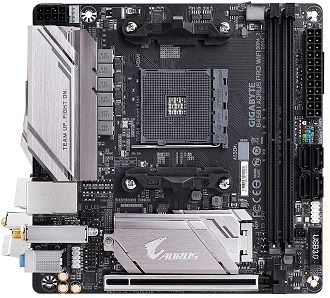 | Check Price |
Gigabyte X570 Aorus Elite
Best Pick| Socket: | AM4 |
| Chipset: | AMD X570 |
| Form Factor: | ATX |
| PCIe x16: | 3 |
| USB Ports: | 19 |
Gigabyte X570 Aorus Elite is the best product present in the list for premium motherboards. It has the best-in-class audio and ethernet connection. This motherboard has a proper lineup that allows for a best-in-class gaming experience.
It supports 12 Phases of Digital VRM with an extended VRM heatsink to dissipate heat at a fast rate. It supports RAM with an overclocking profile of 4000 MHz with the help of a memory module of XMP. XMP profile works best in the AORUS gaming motherboard after activation. It has the support of dual ultra-fast NVMe PCIe 4.0 and 3.0 and thermal guards, which help to prevent the issue of bottlenecking that prevents issues from arising when loaded with heavy work.
This motherboard is best for a performance boost and is highly compatible with the gamers providing ease of use, and comes fully furnished. It has a number of connectivity options with other individual options for RGB and USB Type-C. It has a drawback with the presence of steel back cover with the absence of debugging LED. Inspect the Gigabyte X570 Aorus Elite on Amazon.
Pros
- Ample of connectivity options
- Heatsinks on M.2 slots
- Integrated I/O Plate
Cons
- No Type-C port at the back
- Steel back cover
MSI MAG B550 Tomahawk
Staff Pick| Socket: | AM4 |
| Chipset: | AMD B550 |
| Form Factor: | ATX |
| PCIe x16: | 2 |
| USB Ports: | 13 |
MSI MAG B550 Tomahawk is the best product for an overall motherboard performance. It supports a power phase design of 10+2+1, which is made for a high-performance model. It has a 6-layer PCB reinforced, making it a durable product.
It supports a turbo motherboard cooler which provides a variety of cooling options. It has extended heatsinks which allow for dissipating heat rapidly. XMP helps to overclock RAM of 128 GB to 5100 MHz. This much overclocking potential is a boon for hardcore gamers. You can go for a water pump heater, but it produces more noise. You can control the flow with the software.
It has a support of two M.2 slots along with 6 SATA ports. It supports only one GPU that is AMD. It has LAN connectivity of 2.5G, which provides a wonderful gaming experience by minimizing the latency to a great level. Inspect the MSI MAG B550 TOMAHAWK on Amazon.
Pros
- Water Pump header support
- 10+2+1 VRM support
- 6-layer PCB support
Cons
- Only 2 M.2 slots
- Only AMD GPU support
Gigabyte B450 Aorus Elite
Budget Pick| Socket: | AM4 |
| Chipset: | AMD B450 |
| Form Factor: | ATX |
| PCIe x16: | 2 |
| USB Ports: | 14 |
Gigabyte B450 Aorus Elite is the best product for the budget motherboard. It has 8+2 phases that help in providing a proper voltage supply so that the components connected to the motherboard work properly. It has the support of 64 Gb RAM of DDR4, which can overclock up to 3200 MHz with the help of an XMP profile.
It supports dual turbo-speed M.2 sockets, which have a transfer speed of 32 Gb/s and 6 6 Gb/s SATA III slots. Both the M.2 slots support dedicated thermal guards, which help dissipate heat faster. It has sufficient PCIe slots for the connection of graphic cards. It has AMD support and graphics card support in its multiple GPU support. It supports Gigabyte’s smart fan 5, 4 fan pin headers, and six temperature sensors which help keep the motherboard under control.
This motherboard is recommended for entry-level gamers and users. It has numerous connectivity options which are available in the rear I/O shields. Inspect the Gigabyte B450 Aorus Elite on Amazon.
Pros
- AMD CrossFire Support
- Gigabyte Smart Fan 5
- 64 GB DDR4 RAM Support
- 8+2 Hybrid Power Phase
Cons
- No WiFi and Bluetooth support
- No PCIe 4.0 mode support
Asus AM4 TUF Gaming X570-Plus (WiFi)
| Socket: | AM4 |
| Chipset: | AMD X570 |
| Form Factor: | ATX |
| PCIe x16: | 4 |
| USB Ports: | 13 |
Asus TUF Gaming X570-Plus (WiFi) is the product you need to choose if you need high performance. The motherboard comprises a high military-grade TUF component, providing a level of elevated potential. It has the best-in-class cooling quality due to the activated PCH heatsink and VRM sink.
It supports integrated dual M.2, Gigabit LAN, and USB 3.2 Gen2, enhancing the connectivity speed. It supports the 12+2 Dr. MOS power stage, which helps deliver the right supply of voltage to the components present in the motherboard. It supports Realtek S1200A, which allows high-class audio facilities to the users. This motherboard is a good companion for gamers who want the best durable and game-ready features.
The motherboard has the best overclocking potential when compared to others present in the market. It has no USB 3.1 Gen2 port support in the front panel. Inspect the Asus TUF Gaming X570-Plus (WiFi) on Amazon.
Pros
- Overclocking potential
- Active cooling chipset
Cons
- No SLI support
- Complicated BIOS support
MSI A320M Gaming Pro
| Socket: | AM4 |
| Chipset: | AMD A320M |
| Form Factor: | Micro-ATX |
| PCIe x16: | 2 |
| USB Ports: | 12 |
MSI A320M Gaming Pro is the best-suited product for A320M motherboard. This motherboard works well for 2nd and 3rd gen processors manufactured by AMD. It can be integrated with ultra-fast SSDs using NVMe and PCIe 3.0 modes. It has a classic black PCB design with red contrasts on the VRMs and RAM slots.
It has the support of a 6 phase power design which has high-quality capacitors that help supply voltage to the motherboard and the components connected to it. It has sufficient heatsinks available on the VRMs. To help dissipate heat faster, it also has the support of two additional fan headers. The existence of 4 SATA ports helps with storage purposes. It has a RAM support of 64 Gb DDR4, which can overclock up to 3200 MHz.
This motherboard is made for the best connectivity options and provides ample storage facilities. It has a dual display port with HDMI and DVI-D ports at the back of the I/O. It has no support for RGB lighting. Inspect the MSI A320M Gaming Pro Amazon.
Pros
- Easy BIOS support
- Affordable
Cons
- No RGB support
- No WiFi and Bluetooth support
Asus ROG Strix B450-F Gaming II
| Socket: | AM4 |
| Chipset: | AMD B450 |
| Form Factor: | ATX |
| PCIe x16: | 2 |
| USB Ports: | 12 |
The Asus ROG Strix B450-F Gaming II is the best motherboard in the category of B450 motherboards. This motherboard is supported for 1st, 2nd, and 3rd generation AMD CPUs. It has several noteworthy features that makes it an amazing motherboard with a price to features ratio.
This motherboard has an 8+2 DrMOS power stage with high-quality alloy chokes and capacitors which helps to transfer voltage supply to the motherboard and the components attached. It has extended VRM and PCH heatsinks to dissipate heat
It also supports hybrid fan headers with a fan speed controller and fan Xpert utility to have an optimized temperature. It has numerous connectivity options for dual M.2 slots boosted with NVMe SSDs. It has ASUS AI noise-canceling for its mic technology that prevents hindrance.
This motherboard is suited for gaming purposes with RGB support that makes the motherboard look more authentic. It has BIOS flashback support for the beginners. The motherboard can be upgraded to Ryzen 5000 series CPU with the help of updated BIOS. Inspect Asus ROG Strix B450-F Gaming II on Amazon.
Pros
- Easy BIOS support
- RGB support
Cons
- No WiFi and Bluetooth support
MSI B450 Gaming Pro Carbon Max WiFi
| Socket: | AM4 |
| Chipset: | AMD B450 |
| Form Factor: | ATX |
| PCIe x16: | 2 |
| USB Ports: | 12 |
MSI MPG Gaming Pro Carbon Max WiFi is the best product that can be chosen guilt-free for a gaming motherboard. This motherboard is compatible with 1st, 2nd, and 3rd generation AMD processors, providing a best-in-class gaming experience. It has ample features that will make you buy this motherboard.
It has 8 phase power delivery covered with extensive heatsinks, VRMs, and MOSFETs, which helps provide the best gaming experience even during heavy work. It has additional fan headers to cool down the temperature of the motherboard. It supports 128 Gb of DDR4 RAM. However, the CPU only supports 64 Gb RAM. It has a single turbo M.2 slot and 4 SATA III slots which increase the storage options. The primary PCIe slot is reinforced with MSI steel armor, which helps most high-end graphics cards.
This motherboard is one of the finest available models for gaming purposes. It has numerous connectivity options which connect several peripherals in one go. The motherboard is a total catch for the price and performance ratio offered. Inspect MSI MPG Gaming Pro Carbon Max WiFi on Amazon.
Pros
- Turbo M.2 slots
- WiFi and Bluetooth support
Cons
- No RGB headers
- No SLI support
Asus ROG Strix B550-E
| Socket: | AM4 |
| Chipset: | AMD B550 |
| Form Factor: | ATX |
| PCIe x16: | 2 |
| USB Ports: | 15 |
The Asus ROG Strix B550-E is the best product for the RGB motherboard in this list. This motherboard can even support Ryzen 9 3900X AMD CPUs. Benchmarks show that it can overclock speed up to 4.15 GHz with its new AMD Ryzen CPU.
It supports a 12+2 power phase design, which helps ensure voltage supply to the motherboard and its components. It has adequate heat sinks installed to keep the temperature under control. It further has additional fans headers present on the board to prevent overheating of the CPU. But, there will be no chance of using the fan as the power phase design is overbuilt. It supports dual-channel memory architecture, which has 128 Gb of DDR4 RAM support that the RAM can overclock to 4440 MHz by using XMP profiles.
This motherboard is adaptable for future upgrades. It has numerous connectivity options, which connect several peripherals simultaneously. It has two M.2 slots and 6 SATA ports which cover the issue of storage. Inspect the Asus ROG Strix B550-E on Amazon.
Pros
- 13 hybrid PWM power phase
- Bluetooth and WiFi 6 support
Cons
- Expensive
- Overbuilt VRM for AM4 CPUs
Gigabyte B450 Aorus Pro WiFi
| Socket: | AM4 |
| Chipset: | AMD B450 |
| Form Factor: | Mini-ATX |
| PCIe x16: | 1 |
| USB Ports: | 12 |
Gigabyte B450 Aorus Pro WiFi is the best product for mITX motherboard. The black matte PCB makes it look authentic with aluminum heat sinks and the presence of sleek RGB in the rear I/O and VRM heatsinks. It has several connectivity options along with dissipation materials added to the motherboard.
It has an 8+3 hybrid PWM power phase design that will help in the voltage supply to the motherboard and its components. The motherboard has passed several benchmarks for overclocking, which can boost speed up to 4100 MHz. It has multiple fans and AIO pump headers to cool down the motherboard at a faster pace. It has 128 Gb of DDR4 RAM support which can overclock up to 3600 MHz. It has 2 M.2 slots and 6 SATA, which offers 6 GB/s to transfer data for storage purposes. It supports AMD crossfire but does not support the SLI technology of Nvidia. It allows WiFi and Bluetooth connectivity and stays connected to the internet.
Although small in size, this motherboard has poignant features that make it worth trying. It has 7.1 channels Realtek ALC 1220 high-definition audio to listen to the pitch-perfect sound. Inspect Gigabyte B450 Aorus Pro WiFi on Amazon.
Pros
- Overclocking potential
- WiFi and Bluetooth support
Cons
- No USB type-C in front
- Lack of USB 3.2 Gen2 ports
Conclusion
Most computers work perfectly with the motherboard. So, choosing a compatible motherboard is the most important factor. If not taken care of, you would have to keep replacing the components. We have provided the list of motherboards compatible with Ryzen 3 3200G, which has inbuilt graphics card support of the Radeon Vega 8.
The users are provided two integrated graphics cards, which will help boost your gaming experience. We have also provided the category of the motherboard making it easier for you to select the motherboard. Links to the motherboard to check the price and availability of the precise motherboard are given.
Frequently Asked Questions
What are the different CPU sockets on the boards?
All the motherboards come with AM4 sockets as the latest motherboards support AM4 sockets, which offers a wide range of compatibility for the users.
Can an external GPU be loaded on the board?
Yes, you can use an external GPU as there are slots available in the motherboard named PCIe, which offers slots for GPU only. Whereas Ryzen 3 3200G has an integrated GPU in which the user can play games at 720p or 1080p as per games requirements.
Are these boards perfect for gaming?
Yes, these are perfect for gaming as all the motherboards support LAN, which offers a low ping to the gamers allowing them to enjoy the game to the fullest. The motherboards provided in the list are benchmarked on the basics of gaming norms to obtain collective results.
Does the manufacturer provide a service warranty?
Yes, the manufacturer does provide a service warranty to the users. But the warranty cannot be claimed if the product has exceeded the warrant period. Most of the motherboards have a warranty period of 2 years.








