High-end PC cases are in the limelight among people who want customized rigs of branded PCs. High-performance hardware is flooding into the market. The outer part of the hardware helps keep all the parts safe and sound and helps them work efficiently.
Gamers and programmers want to build a PC that can be customized with a computer casing that can be shown off. They desire a silent computer case that helps make the gaming experience a memorable one. Hardware-intensive loads are provided by the gamers, which help push their frame rate to the maximum limits.
The most popular FPS games require fast reflexes from the hardware, which requires more power from the machine to be achieved. The encoding process also plays a role in the computer while the processor works with maximum capacity.
When the system runs at full potential, heat interference is detected. When heat is introduced in such a system, the fans need to run fast to minimize the temperature, leading to heat transfer. Due to this, the fans sound loud, which creates noise that pushes air through the chassis.
Sophisticated cooling solutions will help a silent PC case come into the picture. They support insulation pads with proper airflow with the quietest PC case. There is enough space available in the chassis to fit the AIO solution, leading to a dead silent PC case. We have provided a list of products to help you decide which one is best suited for your needs.
At a Glance:
- Our Recommendations For Best Quiet PC Cases
- Fractal Design Define 7
- Be Quiet! Silent Base 802
- Corsair 100R Silent Edition
- Be Quiet! Pro 900 Full Tower
- Corsair Carbide Series 678C
- Thermaltake Suppressor F31
- Fractal Design Define Mini C
- Fractal Design Define Nano S
- Be Quiet! Silent 800
- Summary
- Conclusion
- Frequently Asked Questions
Quick Shopping Tips:
Material: Material finishing and metallurgy are important. Light chassis is likely to bend when more force is applied than the threshold force, which can cause damage to the hardware due to the physical stress being applied.
GPU clearance: Graphics cards are getting bigger daily as the performance increases, increasing the size. So, before choosing the PC case, please check the size of the graphics card that tends to be fitted in the case.
Aesthetics: The only aspect that comes into the picture when you need looks to be of utmost importance. People tend to look for products that are sophisticated and eye-catching. Aesthetics might be considered a glass side window, painted accent of colors, and compartmentalization making your PC an eye-catching character.
Form-Factor: The form factor helps to know the size of the components. EATX is of the highest size, followed by ATX and vice-versa. The smallest size of MINI-ITX. Buying smaller components and large PC cases is the best option, rather than buying large components.
Front Panel: It is the most important aspect for the user. Daily usage peripherals are connected to the front panel. So, fewer ports tend to create a mess. The support of the latest port is also one of the factors that most users need. The latest USB ports, headphone jack, charging port, and mic port will improve the user’s experience.
Our Recommendations For Best Quiet PC Cases
| Award | Design | Cases | Retailer |
|---|---|---|---|
| Best Overall Silent PC Case | Best Pick  | Check Price | |
| Best Runner-Up Silent PC Case | 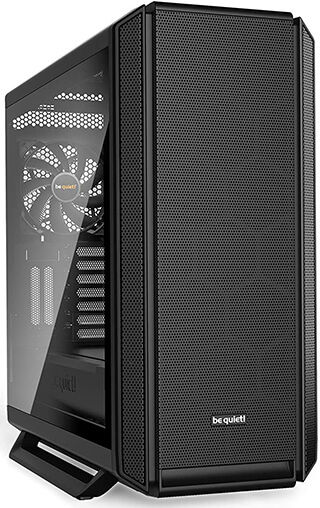 | Check Price | |
| Best Budget Quiet PC Case | Budget Pick  | Check Price | |
| Best Silent High-end PC Case | Staff Pick  | Check Price | |
| Best Quiet Alternative PC Case |  | Check Price | |
| Best Quiet Mid-Tower Case |  | Check Price | |
| Best Silent Micro-ATX PC Case |  | Check Price | |
| Best Silent Mini-ITX Case |  | Check Price | |
| Best Full Tower PC Case |  | Check Price |
Fractal Design Define 7
Best Pick| Motherboard Support: | E-ATX, ATX, mATX, mITX |
| Expansion Slots: | 7+2 |
| Dimensions: | 21.54 x 9.45 x 18.7 inches |
| Case Form Factor: | Mid Tower |
Fractal Design Define 7 is one of the Best Overall Silent PC Cases taken from the given list. All its inbuilt features of insulation pads ensure that the sound does not bounce around to reach the users. The doors support insulation pads which improve the airflow after opening the case at a high work intensity. The design of the door looks eye-catching on the front of the chassis. You have the support to remove the filter at the bottom of the chassis without opening the front door.
The chassis has ample filter support at each air entrance. The thermal performance is not good until the front door is opened. The case sits amongst the best silent computer cases that allow sufficient airflow for heat transfer. The front panel does not support HDD Led indication but supports USB ports, Audio I/O, reset button, and power button. It is heavy and, therefore, not suitable for a thin table.
It has a replaceable top cover that uses a solid plate, which keeps your chassis dead silent with an air-based cooler. It has support to replace the solid plate with a mesh plate that helps to allow air to pass through if the liquid cooling kit is installed, along with a radiator mounted on top of the computer chassis.
The chassis supports a USB 3.1 Gen2 Type-C connector relevant to the current generation of computer hardware. The panel is easy to remove, and cable management is best. You can check the price and availability of Fractal Design Define 7 on Amazon.
Pros
- Fine cable management
- High airflow nylon filters
- Cable management on point
- Support adjustable driver brackets
Cons
- No RGB support
- No hard drive LED indicator
Be Quiet! Silent Base 802
| Motherboard Support: | E-ATX, ATX, mATX, mITX |
| Expansion Slots: | 7+2 |
| Dimensions: | 24.5 x 13 x a 24.5 inches |
| Case Form Factor: | Mid Tower |
Be Quiet! As the name suggests, built the most silent product in the market. The chassis offers several options to optimize noise level, depending on the usage. This PC Case is customizable and can be turned into a gaming beast that helps in the high flow of rates. It ensures that you run the rig at the maximum performance, which can turn into whisper-quiet when the front panel is replaced.
The size of the chassis is large and helps deliver high airflow that has some computer cases. The side panels are easy to remove, and the dust filter can be removed effortlessly for better performance. The cable management also improves the cable ties, installed separately. The chassis height is large compared to width, making it stand out from the other setup. AIO installation is very much easy too. Small tubes connected to AIO would need some manipulation for a higher top.
The panels are covered by sound dampers almost 10mm thick, resulting in a quiet computer case. Other metal hardware has minimum vibrations. The complete body of the case is made up of metal which gives stability and reduces the rattling sounds.
The side panels are made from tempered glass, providing a clear view. LEDs on the motherboard, cooler, and GPU can also be seen without any error. You can check the period availability of Be Quiet! Silent 802 on Amazon.
Pros
- Eye-catching design
- Support of AIO water cooling
- Changeable front, and top cover
Cons
- No side fans support
- Poor cable management
Corsair 100R Silent Edition
Budget Pick| Motherboard Support: | ATX |
| Expansion Slots: | 7 |
| Dimensions: | 18.5 x 7.9 x 16.9 inches |
| Case Form Factor: | Mid Tower |
The best budget Quiet PC case is the Corsair 100R Silent Edition which looks like a gaming beast and the looks of the hardware does not matter much. Everything works quietly and performs outstandingly. The airflow has been correctly placed inside the chassis, which helps to ensure that the essential hardware gets the best airflow required.
Corsair has done its best to provide the PC case on a budget. The sheet metal used in the chassis is thin but well-designed to maintain its stability and shape. The side panel is lightweight and is easily bendable, but those are the efforts of cost-cutting and building an overall functional setup by Corsair. The reset and power buttons are mounted to reduce the clutter, but sometimes it causes the system to restart rather than shut down. The cable management is also missing.
The chassis is easy to clean and maintain due to its mesh-free front. The chassis is closed from all directions, which helps to reduce the noise levels. The entire assembly is fitted to reduce inter-component rattling.
The side panels support insulation pads which help reduce noise to a greater level. The chassis has a three-speed switch at the back to change its temperament from silent to violent. The chassis has a support of two 120mm fans. You can check the price and availability of Corsair 100R Silent Edition on Amazon.
Pros
- Two 120mm fan support
- Dual USB 3.0 front panel ports
- 7.1 channel support for audio
- Adjustable four drive bays
Cons
- No ATX power supply support
- Screw thread problems
Be Quiet! Pro 900 Full Tower
Staff Pick| Motherboard Support: | XL-ATX, E-ATX, M-ATX, Mini-ITX |
| Expansion Slots: | 8 |
| Dimensions: | 26.46 x 13.15 x 25.79 inches |
| Case Form Factor: | Full Tower |
This chassis has an extreme gaming rig look with glass panels at the sides. Be Quiet! Pro 900 Full Tower has fan support of 1600 RPM, which is suitable for closed PC cases from all directions. Having high static pressure fans ensures sufficient flow through the case. The case has a massive size and a large side panel to reduce low-frequency noises and padding, which helps to reduce high-frequency noises. It is the best Silent High-End PC Case that has to be admired.
The chassis has less flow and high thermals, which other chassis do not offer. This is due to the fact that if you choose the best thermal PC case, then the quietest PC case gets out of the picture. This chassis lets you choose from performance and silence mode, ranked high in PC cases. The PSU is hard to reach, and if you are looking to install a radiator at the bottom of the chassis, it is very hard to adjust the PSU, as it will be limited to smaller radiators only.
The chassis has ample space, which helps to fit a 420mm radiator. The power supply shroud is now loaded with Rev 2, which helps to reduce transfer from the power supply and hides the cables. The chassis supports eight fans, which helps keep the system’s temperature under control.
The fans also support LEDs, which makes them eye-catching to watch. There are six other switchable colored LEDs. The dual-rail fan controller helps to separately control two groups of fans that help to select zone-wise cooling. The front panel supports USB-A 3.0, USB-C 3.1, and quick charge USB-A for all the peripherals. You can check the price and availability of Be Quiet! Pro 900 Full Tower on Amazon.
Pros
- Fans and LEDs controller support
- AIO liquid cooling support
- Adjustable tray at three different heights
Cons
- Heavy
- No button for reset
Corsair Carbide Series 678C
| Motherboard Support: | E-ATX, ATX, Micro ATX, Mini ITX |
| Expansion Slots: | 7+2 |
| Dimensions: | 21.61 x 9.41 x 19.57 inches |
| Case Form Factor: | Mid Tower |
The quiet PC cases should have many things which include blocking of intake noises, high static pressure fans being used, improved exhaust, and avoidance of internal component rattling. Corsair Carbide Series 678C is the best alternative for a quiet PC case with a front door to enhance thermal performance along with access to an optical drive. The fans support 140mm fans which run at 1300 RPM.
The price at the competitive markets is its prominent feature. The case is expected to have an aluminum front, but it is plastic. There is no support for RGB lights, and the sound damping pads used are also basics, not the high-end ones.
The front door can open towards any side, and the sides cannot be interchanged due to the hinge design. The case relies on intake from top and bottom since the front door does not have any openings to reduce noise levels.
The case supports a magnetic dust filter in the top of the chassis; the top filter can be replaced, ensuring noise escape along with the plate from the case. The top plate has sound insulating padding, which helps to reduce the high-frequency noise.
The case price is a bit high, but the price to performance ratio is amazing. The dust filter at the bottom can be cleaned with convenience. It supports the SATA-powered fan controller, which is included in the chassis. You can check the price and availability of Corsair Carbide Series 678C on Amazon.
Pros
- Removable dust filter support
- Efficient PWM repeater support
- Easy installation
Cons
- No air vents on top, and bottom
- HDD brackets block airflow
Thermaltake Suppressor F31
| Motherboard Support: | ATX, Micro ATX, Mini ITX |
| Expansion Slots: | 8+2 |
| Dimensions: | 20.3 x 9.8 x 19.5 inches |
| Case Form Factor: | Mid Tower |
Thermaltake is the best manufacturer which lives to its name for every product it has introduced in the market. Thermaltake Suppressor F31 is a noise suppression chassis with best-in-class damping material, which helps to improve the user experience. It comes with excellent packaging with protective sheets which preserve the product finish.
The side of the front panel has ample ventilation available on both sides to allow sufficient airflow. The front door supports sound insulation padding, which helps reduce noise to a greater level. The front has the support of a 120mm intake fan, which is included in the chassis. It also has the support of a separate intake fan to be installed.
There are only three hard drive bays, but it has support to buy aftermarket, which helps to improve storage capacity. The front panel does not have a USB-C connection but has a dedicated reset button. The case does not have the support of RGB. The door orientation of the front panel cannot be changed. The price is high because of the type of material they use.
The top has a magnetic dust filter, which helps to allow sufficient airflow for the liquid cooling kit radiator. The front panel has two USB 2.0 ports and two USB 3.0 ports. The PSU has rubber which helps to reduce rattling and preserve its body finish.
Cable management is perfect, and the package has cable ties and screws which provides ease in installation. It supports three 3.5” HDD drives which are screwless in mounting. There is enough space for all the cables. You can check the price and availability of Thermaltake Suppressor F31 on Amazon.
Pros
- Dual GPU placement option support
- Ample of space for radiator and fans
- Thick glass and durable sheet metal support
Cons
- Fans are having low flow
- No changeable door orientation
Fractal Design Define Mini C
| Motherboard Support: | Micro ATX, ITX |
| Expansion Slots: | 5 |
| Dimensions: | 19 x 11.4 x 19.7 inches |
| Case Form Factor: | Mid Tower |
If you are looking for the Best silent Micro-ATX PC case. Fractal Design Define Mini C is the best solution for you. The weight of the PC case is less and is more stable in terms of structure. The chassis supports a PSU shroud, which helps keep the air flowing, reduce noise, and keep the wires from sight. The top can be taken off and it can install a 280mm radiator. There is support provided for dust filters at the top, front, and bottom.
The chassis does not have space for any optical drive, which is not a deal*-breaker as most users do not require optical drives. The distance between the 3.5” drive is low, which can heat up very quickly. There is no heat flow over the drivers. It also may lead to hardware degradation at a much faster rate than usual. The case is expensive, and the quality of the material and manufacturing techniques are being used. Inter-component rattling is also reduced by design.
The cable management is perfect with pre-included and pre-installed cable ties, which helps make the PC case look aesthetic and efficient at the same time. It has the support of two 120mm fans installed in the chassis; one is present in front and the other at the back.
The rear fan can be moved up and down depending on the users’ requirements. There are white and black accent components that help to enhance the looks. The casing has enough airflow to keep the temperature as low as possible. You can check the price and availability of Fractal Design Define Mini C on Amazon.
Pros
- Dedicated SSD plates support
- Five PCI expansion slots
- Proper airflow with silent operation
Cons
- No PSU support
Fractal Design Define Nano S
| Motherboard Support: | Mini ITX |
| Expansion Slots: | 2 |
| Dimensions: | 16.22 x 7.99 x 13.54 inches |
| Case Form Factor: | Mini Tower |
Fractal Design Define Nano S is the smallest chassis in the list that is being reviewed under quiet PC cases. Fractal has released the best chassis that is required by many users. The variety of chassis fulfills the requirement of every user. It is designed in a mini ITX motherboard that is dead silent and has excellent airflow with cutouts at both ends of the front panel. The sound dampening material has been used at any place it fits. The defined series are met for silent yet performance operation. It can easily allow 315mm length GPU.
It does not include a filter at the top of the chassis but can be installed aftermarket through magnet-based filters. The optical drive bay is also not supported, which is not the go-to requirement of the current computing age but still can be an excellent addition. The CPU height is limited to 162 mm, which means installing an overclocked air cooling setup is also impossible in the chassis. The GPU and PSU are so close without the support of a shroud separating them.
The build quality of the chassis is top-notch. The cable management is excellent. The price of the chassis is also reasonable. The chassis is small in size but can be installed with a 240mm radiator on top of the case.
It has the capacity of 4 storage devices along with two fans which ensure proper airflow. The manufacturing quality is clean with no sharp edges, scratches, etc. You can check the price and availability of Fractal Design Define Nano S on Amazon.
Pros
- HDD LED support
- Flexible storage options
- Best cable management
Cons
- No optical drive bay
- No dust filter support at the top
Be Quiet! Silent 800
| Motherboard Support: | ATX, Micro ATX, Mini ITX |
| Expansion Slots: | 7 |
| Dimensions: | 495 x 266 x 559 feet |
| Case Form Factor: | Full Tower |
Be Quiet! Silent 800 is the best full tower PC case that has space as well as silent operation. It has an optical polycarbonate side window with a stylish design and sound dampening panels. It has the support of three fans of 140mm with a feature of removable dust filters that are present at the front and bottom of the case. It has an ample amount of options for hard drives, SSDs and has three external drive bays. It does not have the support of ETX motherboards yet.
It has a large amount of room behind the motherboard tray that allows a lot of room for cable management. It has a long graphics card that can be installed in 3.5” drive cages. The front panel has 2 USB 3.0 and 2 USB 2.0 connectors that help connect headphones and microphones etc. It does not have the support of a reset button. The case also includes accents on the front vents in silver, black, or orange. You can check the price and availability of Be Quiet! Silent 800 on Amazon.
Pros
- Three fans support
- Removable dust filter support
Cons
- No EATX support
- No reset button support
Summary
| Award | Design | Cases | Retailer |
|---|---|---|---|
| Best Overall Silent PC Case | Best Pick  | Check Price | |
| Best Runner-Up Silent PC Case | 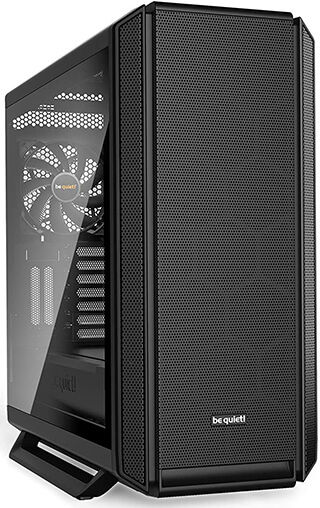 | Check Price | |
| Best Budget Quiet PC Case | Budget Pick  | Check Price | |
| Best Silent High-end PC Case | Staff Pick  | Check Price | |
| Best Quiet Alternative PC Case |  | Check Price | |
| Best Quiet Mid-Tower Case |  | Check Price | |
| Best Silent Micro-ATX PC Case |  | Check Price | |
| Best Silent Mini-ITX Case |  | Check Price | |
| Best Full Tower PC Case |  | Check Price |
Conclusion
We have reviewed the Best Silent PC Cases available in the market. Companies have done an enormous amount of R&D before making the PC cases. If you are a gamer and need a PC case, choose one that can circulate high airflow with a silent operation.
Users generally want PC cases with some beautiful looks, performance, and minimal noise level. We have provided a list of PC cases, and the user can select any one of them and go for it. We have also provided the link to check the price and availability of the product that the user needs.
Frequently Asked Questions
How to choose a quiet PC case?
We have provided a list of shopping tips from which you can choose which PC case is better, and on that terms, we have judged the PC case which will be better for you. We have provided a list of PC cases which lie in different categories, and from them, you can choose the best PC case from you.
Which CPU is an ideal pair with a quiet PC case?
There are many options available in the market that will help you resolve these issues. If you want a passive CPU cooler, Noctua NH-P1 or Arctic Alpine 12 passive is the best option to keep the PC case quiet. If you want an AIO liquid cooler, then Corsair iCUE H105i Elite Capellix is one of the options to select from the liquid coolers.
What is the quietest computer case for the small-form-factor PC?
There are not many PC cases available in the market with a mini-ITX form factor. But there is some PC case that will help resolve these issues, and we have listed them in the list. And from that, you can choose any PC cases that support mini-ITX as per requirements.
Will a micro ATX motherboard fit inside a mid-tower case?
Yes, you have access to put a micro ATX motherboard inside the mid-tower case. The spacing and the mounting holes available in the mid-tower case allow the micro ATX motherboard to fit without any issues.

