Gaming is not just about buying processors, graphics cards and assembling them.
One of the main aspects of compiling a PC is the motherboard, as it is an important aspect that integrates every component into working properly.
Choosing a motherboard with poignant features and compatibility is an important factor.
Many chipset motherboards have various options that can be selected from the market, like the form factor, connectivity options, looks, etc.
Some motherboards are different and are not just from the regular black color that most manufacturers provide.
Some gaming rigs stand out purely based on their looks when setting up the PC build. White is the new color that manufacturers use while producing motherboards.
The white color motherboard has a soothing outlook making it popular in the market. The RGB availability is awesome.
There are very few chipsets that provide white colored motherboards.
This article will talk about those motherboards that are available in white color.
We will list the motherboard and their respective links beside them to check the price and availability.
At a Glance:
Quick Shopping Tips:
RAM: It is one of the important aspects of the motherboard which will help you store data for a brief period of time. As the RAM support increases, it helps store more data. Check the RAM that includes overclocking capabilities, RGB, etc.
VRM: It is the component that helps supply voltage to the components connected to the motherboard. Some of the VRMs have the disadvantage of producing noise. So, while overclocking, they can cause a problem that the VRM cannot fix.
Chipset: It is the factor based on which the motherboard can understand the flow of data and the hardware. Some of the motherboards with old chipsets have a limited overclocking capacity that may cause bottlenecking.
RGB: The RGB on the white motherboard looks authentic. The RGB headers have to be controlled efficiently. So, if you want RGB to be installed on the motherboard, please look into the motherboard’s specifications provided in the article.
Socket Size: The socket size varies with the processors. Predominantly, two manufacturers of processors exist, and the motherboards have different socket sizes. So, please look into the socket size of the motherboard to avoid future problems.
Our Recommendations For Best White Motherboards
| Award | Design | Motherboards | Retailer |
|---|---|---|---|
| Best Premium White Motherboard | Best Pick  | Check Price | |
| Best Flagship White Motherboard | 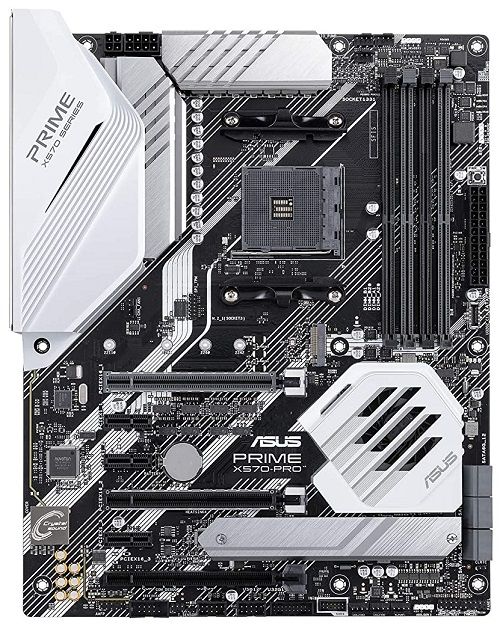 | Check Price | |
| Best Overall White Motherboard | Staff Pick  | Check Price | |
| Best Budget White Motherboard | Budget Pick 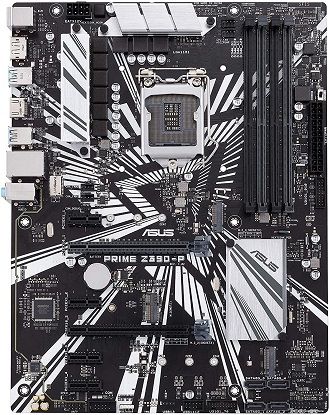 | Check Price | |
| Best Enthusiast White Motherboard |  | Check Price | |
| Best ATX White Motherboard |  | Check Price | |
| Best MSI’s White Motherboard |  | Check Price | |
| Best AM4 White Motherboard |  | Check Price | |
| Best mITX White Motherboard |  | Check Price | |
| Best mATX White Motherboard | 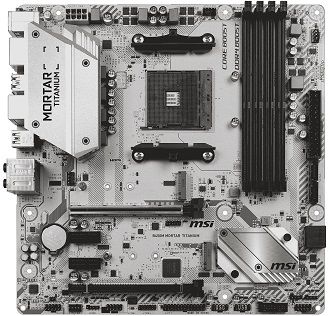 | Check Price |
The list of motherboards that is going to be discussed in this article is provided above. We have listed each motherboard with the category specified in the left column.
We have listed the motherboard’s links for your inspection on the extreme right side.
NZXT N7 Z390
Best Pick| Socket: | LGA 1151 |
| Chipset: | Intel Z390 |
| Form Factor: | ATX |
| PCIe x16: | 4 |
| USB Ports: | 11 |
NZXT N7 Z390 is the motherboard listed in the category of premium white motherboards. NZXT has contributed and made several efforts to have earned its name.
This white-colored motherboard has a rich look and is considered to be a highly trending gaming board.
It is made up of ECS collaboration, which is well known for its stable products. It also uses a CAM module that handles RGB tracking performance while gaming. It has unusual headers, which help use CAM with NZXT products in a combined manner.
The motherboard looks classy and functions splendidly, with most of its parts covered to reduce the heat transfer while overclocking.
It has a chipset of Z390 with an LGA 1151 socket. The product is compatible with Intel users only. BIOS is somewhat tricky; thus, we recommend you consult a professional before making the purchase.
It supports WiFi 5 and Bluetooth 5.0, which helps you stay connected to the internet. Inspect NZXT N7 Z390 on Amazon.
Pros
- Wireless connectivity
- Authentic looks
- USB 3.1 Gen2 support
Cons
- No RGB support
- BIOS is tricky
Asus Prime X570-Pro
| Socket: | AM4 |
| Chipset: | AMD X570 |
| Form Factor: | ATX |
| PCIe x16: | 5 |
| USB Ports: | 15 |
Asus Prime X570-Pro is one of the products present in the genre of Flagship motherboards. It has a support of 12+2 phase, which helps to supply voltage to the motherboard and the components which are being overclocked and connected to the motherboard. It supports PCIe 4.0, making it a promising product for GPUs.
The looks of the motherboard are authentic and stunning at the same time. The chipset is blessed with an active system that helps to cool down at a faster rate.
It supports an HDMI port that is easy for the processor and integrated GPUs. There are two slots present with PCIe 4.0 capabilities, which help speed data faster.
It has numerous headers on the motherboard, which helps complete the cooling procedure. It does not support heat sinks on the M.2 drivers but can support the USB 3.2 Gen 1, making it the best choice for connecting peripherals.
This motherboard is compatible with AMD users, especially the 5000 series. It is suited for high-end PCs. Inspect Asus Prime X570-Pro on Amazon.
Pros
- RGB support
- 128 Gb RAM with 5100 MHz
- PCIe 4.0 support
Cons
- No heatsinks for M.2 drivers
- Only for High-end PC
Asus Prime X470-Pro
Staff Pick| Socket: | AM4 |
| Chipset: | AMD X470 |
| Form Factor: | ATX |
| PCIe x16: | 5 |
| USB Ports: | 15 |
Asus Prime X470-Pro is a noteworthy motherboard in the given list of white motherboards. This motherboard is a boon for those who want to overclock their hardware to its maximum potential. It has ample overclocking potential. This motherboard has several heatsinks, which help to dissipate heat at a much faster rate.
This motherboard is for gamers and multi-tasking users who want to overclock their hardware to achieve the maximum output possible. It has a user-friendly BIOS, which any individual can operate. There are ample RGB headers available to make the motherboard look authentic.
The VRM is accurate, and the capacitors connected to the VRM can run up to 5000 hrs at 105 °C with ease. The motherboard is made for a long-lasting period and gives the buyer an unforgettable experience.
It supports 6+4 phase VRM, which helps to provide decent overclocking capabilities. It does not have the support of diagnostics LED along with no postcodes. Inspect Asus Prime X470-Pro on Amazon.
Pros
- Authentic looks
- Overclocking potential
- M.2 heatsinks support
Cons
- No diagnostics LEDs
Asus Prime Z390-P
Budget Pick| Socket: | LGA 1151 |
| Chipset: | Intel Z390 |
| Form Factor: | ATX |
| PCIe x16: | 2 |
| USB Ports: | 13 |
Asus Prime Z390-P is one of the best motherboards that is preferred by beginners in the category for budget white motherboards.
The product is loaded with PCB, which makes it authentic. It supports 2 M.2 slots, with one loaded with heatsinks. It does not have the support of an integrated IO panel.
It has a PCIe 3.0 slot, which is a 3rd Gen slot, which is considered a drawback. This motherboard can support Intel processors. PCIe 3.0 is supported.
This motherboard supports GPU, which does not create issues. This motherboard cannot handle high performance and overclocking. This motherboard is best for beginners.
It does not have the support of a type-C connection despite it having all the various options to connect the peripherals. It supports Realtek ALC887 8-Channel HD Audio, which enables listening to audio at the highest possible potential. Inspect Asus Prime Z390-P on Amazon.
Pros
- Thermal sensors support
- Auto-Tuning mode
- Flexible BIOS
Cons
- No WiFi support
- No Type-C support
- No PCIe 4.0 support
Asus Prime Z390-A
| Socket: | LGA 1151 |
| Chipset: | Intel Z390 |
| Form Factor: | ATX |
| PCIe x16: | 3 |
| USB Ports: | 15 |
Asus Prime Z390-A is the best motherboard for overclocking capabilities with 4 phases and 1 for iGPU. It supports AI-based overclocking features, and the phases guarantee a firm voltage supply to all the components connected to the motherboard.
It supports M.2 drivers, loaded with heatsinks, which help dissipate heat faster. The look of the motherboard has a premium feel to it due to its unique design. It bears 2 RGB headers.
The PCB of the material plus the component does not add weight to it. It has RAM, which can overclock up to 4266 MHz, which is best for mid-range gaming PCs.
It has numerous connectivity options but lacks wireless connectivity. The motherboard has enough RGB support and fan headers, which helps it look authentic and dissipates heat simultaneously. Inspect Asus Prime Z390-A on Amazon.
Pros
- Best design for low price range
- AI-based overclocking
- Multiple GPU support
Cons
- No wireless connectivity
- Basic audio quality
Asus Prime X570-P
| Socket: | AMD AM4 |
| Chipset: | AMD X570 |
| Form Factor: | ATX |
| PCIe x16: | 4 |
| USB Ports: | 15 |
Asus Prime X570-P is an amazing motherboard that has the latest AM4 socket processor. This motherboard only supports Ryzen 5000 series. It has RAM support of 128 GB, which can be overclocked up to 5100 MHz.
It consists of an 8+4 power stage that helps provide power to the components present in the motherboard. It has the support of a fan and an AIO pump. UEFI is user-friendly in this market.
It supports an active chipset cooling system, which helps dissipate heat much faster. Some motherboards have passive cooling, which helps simultaneously reduce energy bills and noise.
But some of the motherboards use a dynamic approach to supplement the performance. It does not support multiple Nvidia GPUs. It has PCIe 4.0 support for the latest GPUs.
The dual M.2 slots support PCIe 4.0, which helps to provide a best-in-class gaming experience with minimum throttling and bottlenecking.
It has USB 3.2 Gen2, the latest version present on the motherboard. It does not have the support of wireless connectivity. Inspect Asus Prime X570-P on Amazon.
Pros
- Best VRM
- Addressable RGB strips
- Quient performance
Cons
- No wireless connectivity
- M.2 slots does not have heatsinks
MSI H310M Gaming Arctic
| Socket: | LGA 1151 |
| Chipset: | Intel H310 |
| Form Factor: | Micro-ATX |
| PCIe x16: | 1 |
| USB Ports: | 10 |
This motherboard is aimed at the mid-range category buyers, making it budget-friendly. This motherboard has an authentic look that pairs excellently with the combination of the white and black rig.
It has an overclocking capability which helps to provide the best gaming experience. It supports mystic lighting, making the motherboard look like a living animal, lending it an ultra-cool vibe.
It supports LGA 1151 sockets made for the 8th and 9th gen Intel Processors. Intel’s 9th generation processor has a satisfactory overclocking potential.
However, the overclocking of RAM is not impressive as it is still prone to run at the base clock speed post-overclocking. It supports PCIe 3.0, with a limited bandwidth if running your PC on RTX 3000 series GPU.
This motherboard is designed for esport players’ lineup, limiting the heat and stress on the components present in the motherboard. It has M.2 NVMe, which provides 20 GB/s, helping keep the loading time low for gaming and boosting overall performance. Inspect MSI H310M Gaming Arctic on Amazon.
Pros
- M.2 and NVMe support
- Budget-friendly Motherboard
- Ample of fan headers
Cons
- No RAID support
- No PCIe 4.0 support
ASRock B550 Pro4
| Socket: | AM4 |
| Chipset: | AMD B550 |
| Form Factor: | ATX |
| PCIe x16: | 2 |
| USB Ports: | 9 |
ASRock B550 Pro4 supports PCIe 4.0 mode, uniting both Ryzen 2nd and 3rd Gen processors, making it a worthwhile product. It supports eight power phases with a digitally configured PWM, which helps to dissipate heat.
This motherboard has an authentic look and performance, adding to the premium quality of this motherboard.
It has an extended extra-large heatsink present on the MOSFETs and chipset. It also has a dedicated heatsink for the M.2 slots with numerous temperature sensors together with water pump/fan headers.
It has RAM support of 128 GB, which can get overclocked up to 4733+ MHz. It has dual M.2 slots for storage, with the primary one supporting PCIe 4.0 mode and 6 SATA, which offers a speed of 6 GB/s per slot.
This motherboard has several features along with unmatched performance. It has 2 PCIe x16 expansion slots that support PCIe 4.0 mode with an integrated metallic reinforcement for the heavy-duty graphics card. Inspect ASRock B550 Pro4 on Amazon.
Pros
- Dual M.2 drivers support
- Multiple GPU support with AMD CFX
- Ample of connectivity options
Cons
- No Wireless connectivity
- Only AMD GPU support
ASRock Z490M-ITX/ac
| Socket: | LGA 1200 |
| Chipset: | Intel Z490 |
| Form Factor: | Mini-ITX |
| PCIe x16: | 1 |
| USB Ports: | 10 |
ASRock Z490M-ITX/ac is the only motherboard with a chipset of Intel Z490 present in this list. This motherboard is military-styled with a white design and premium connectivity options.
It supports 10th Gen Intel-based Comet Lake CPUs, the previous version of 11th Gen Rocket Lake CPUs. It supports eight power phase solutions, which help supply the voltage to all the components present in the motherboard.
It has massive dedicated M.2 heatsinks and VRM heatsinks with chipsets. It has headers for additional fan and water pump connectors.
It supports 64 GB and overclocks up to 4400+ MHz using XMP profiles with maximum bandwidth. It has dual ultra M.2 slots enhanced with 4 SATA and Intel Optane technology that offers a speed of up to 6 GB/s.
This motherboard is known for its looks and connectivity options provided. It has WiFi and Bluetooth connectivity and supports Realtek 1200ALC audio codec with plenty of USB 3.2 Gen 2 and Gen 1 slots. Inspect ASRock Z490M-ITX/ac on Amazon.
Pros
- Wireless support
- 8 stage power solution
Cons
- Only 64 Gb RAM support
MSI B450M Mortar Titanium
| Socket: | AMD AM4 |
| Chipset: | AMD B450 |
| Form Factor: | Micro-ATX |
| PCIe x16: | 2 |
| USB Ports: | 14 |
MSI B450M Mortar Titanium is a motherboard that has a unique chassis design. It has connectors colored in black, which blends with the white color scheme.
The built quality of the product is very satisfying. It has ample heatsinks, which helps dissipate heat faster. The surface area of the motherboard is also quite huge, further helping avoid heat dissipation.
It supports PCIe 3.0, which most of the processors and GPUs support. It supports CrossFire for dual AMD GPUs. It has a Gigabit LAN controller, which helps it stay connected to the internet with lower ping and ultra-fast speed.
This motherboard is best for the overclocking purpose because of the heatsink provided at the MOSFET. It has RGB support, which makes the motherboard look authentic.
It is an eye-catching product with ample space in the hardware, making it look clean. Inspect MSI B450M Mortar Titanium on Amazon.
Pros
- Dual M.2 slots
- RGB support
Cons
- No wireless connectivity
- No PCIe 4.0 support
Conclusion
Making an authentic motherboard is a dream come true for most gamers.
We have listed out some of the motherboards that will allow you to achieve the same by choosing the motherboard that fits your choice and requirements.
Manufacturers are adopting new colors that can help you make your gaming PC look authentic. We have listed a few shopping tips on judging a motherboard. The most important aspect while buying a motherboard is the socket.
Ensure that the socket you are buying is supported by the processor and look accordingly. We have listed the motherboards and the links to the same.
Frequently Asked Questions
What is the best gaming motherboard?
Gaming motherboards are under stress most of the time to provide a best-in-class gaming experience without the issue of bottlenecking. AMD and Nvidia are the only two GPU manufacturers present in the market.
The GPU supports PCIe 4.0 to transfer data with ease. And overclocking is the main aspect to consider when purchasing gaming motherboards. You can choose from the list provided.
How do I choose a motherboard?
The answer is pretty simple; you can choose one by the socket. Intel and AMD are the two processor manufacturers who make processors, and both of them use different sockets. Intel uses an LGA 1200 socket, whereas AMD uses an AM4 socket which is only 7nm in size.
After selecting the motherboard, take a closer look into the PCIe support as most of the processors work properly only on PCIe 4.0.
What is the best motherboard?
There are various categories, and we have listed all the best motherboards from our point of view. You can select the motherboard from the list best suited to your needs. The links have been provided beside the motherboard to help you check the price and availability.
You have several options to choose a motherboard from. To know more details, read the article.
Which motherboard manufacturer is the best?
Asus, Gigabyte, MSI, etc., are the major motherboard manufacturing companies. All the companies are the best in their respective field of work.
The reason behind selecting a branded motherboard is the reliability of using a motherboard that will work well and deliver high performance.








